IACEE 2022
Join a Workshop
The IACEE 2022 Conference Workshops require prior registration and will be delivered in-person and virtually on the Engageli platform.
Powered by:
![]()
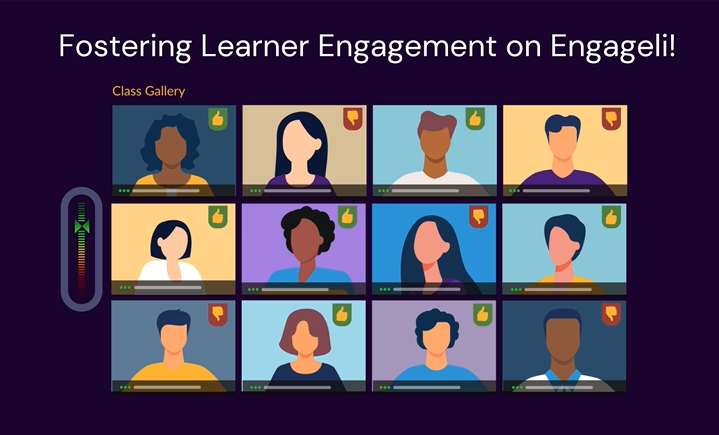
What is Engageli?
Engageli is a comprehensive learning environment purpose-built for higher education and designed to foster active, collaborative learning and deeper peer-to-peer connections. Delivering engaging virtual, hybrid, and in-person learning & event experiences, Engageli is specifically designed for active and collaborative learning.
Engageli contains a suite of features to enable multimodality learning. Based on active learning principles, one of Engageliʼs most unique features is its virtual tables, with registrants clustered together in smaller groups of up to 10, promoting networking and meaningful discussion.
How to Join a Workshop
Close Google Meet, Skype, Teams, Zoom, and all other conferencing tools to avoid contention for your computer’s audio/video devices.
Click on the session link in your email from the IACEE conference committee to enter the Engageli classroom. Please make sure you are using the latest versions of Chrome or Edge.
Grant access to your microphone and camera (you may get prompted once or twice to do so by your computer). Refresh the browser after you grant the permissions.
Enter your name and click the “Join Class” button.
Please choose your table once in the lobby.
Helpful Tips
Enter your questions for the presenters in the Q&A tab on the right side of your screen.
To discuss the session with participants, click on the CHAT tab. You can also use chat to send a message to everyone at your table, a colleague, or a presenter.
To turn your video off / on, click on the camera icon at the bottom of your screen.
To mute/unmute your microphone, click on the mic icon at the bottom of your screen.
- If you raise your hand, you will be moved to the “front of the class”/podium (top of the Engageli screen, and your mic will automatically be unmuted.
Support
Support regarding your registration, the conference sessions, joining details, and other conference related issues, please contact cpdinfo@suny.edu
For issues with Engageli:
If you are in the Engageli classroom send a chat message to the Presenter.
If you are outside of the Engageli classroom contact Technical Support at https://support.engageli.com
If you want to learn more about Engageli after the conference, please contact partnerships@engageli.com or visit www.engageli.com to learn more.
